
|
| Home |
| News |
| Gallery |
| Tutorials |
| Contributors |
| Contact |
| Forums |
| Cool Add-Ins - Train Signal PowerPoint 2007 Training |
|---|
Introduction: If you are someone new to PowerPoint 2007 or someone who is learning how to create a professional presentation, PowerPoint 2007 Training Package by Train Signal is exactly what you are looking for. Train Signal PowerPoint 2007 Training Package stands out by covering the best of both worlds: 1 - PowerPoint, 2 - Presentations. 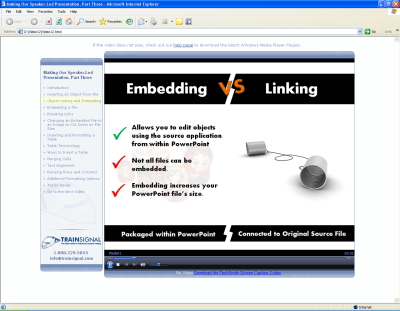
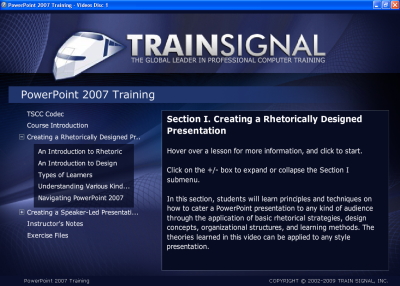
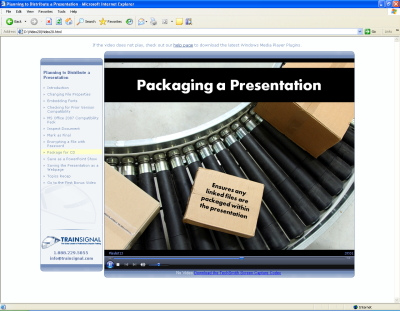
Link: Train Signal PowerPoint 2007 Training Package Price: US$299 Notable Features:
Walkthrough: PowerPoint 2007 Training by Train Signal includes 4 DVDs - 2 training videos discs and 2 additional contents discs. The package covers 17 hours of in-depth PowerPoint 2007 training and presentations, from navigating through the 2007 Ribbon interface, to creating advanced animations. Exercise files are also available for practice while watching the training videos. 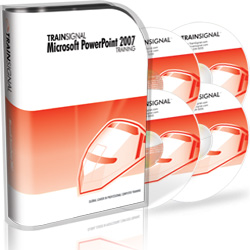
Figure 1: Train Signal PowerPoint 2007 Training 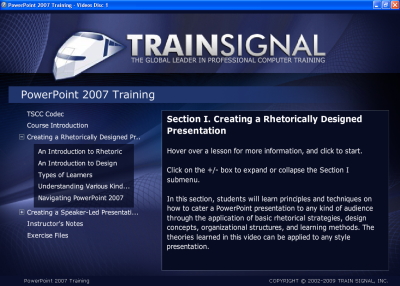
Figure 2: Software's Menu Interface To play the training videos, you will first need to install the TechSmith Screen Capture Codec. After the installation, the training starts off with a fairly long introduction on the author, Scenario-Based Training explanation and topics that will be covered in the training. And if you are a completely business guy without prior IT training, follow on with the Terminology and Commands walkthrough video. 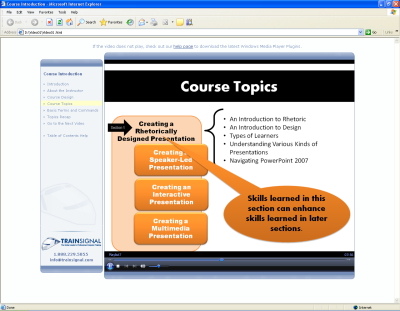
Figure 3: Course Topics explanation Unlike other common software training packages, you will find yourself filled with extensive presentations knowledge (Rhetoric and Design) before you can actually learn how to play around with PowerPoint 2007. My suggestion is to follow the training format strictly which will allow you to avoid the Death of PowerPoint effectively. 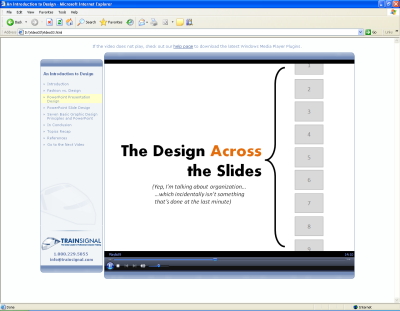
Figure 4: Introduction to Design PowerPoint training starts off on Lesson 6, introducing you to the new features in PowerPoint 2007, navigating through the Ribbon interface and building templates. You will then be introduced to a scenario which will be applied throughout the remainder of the course, followed by working with SmartArt and Charts. 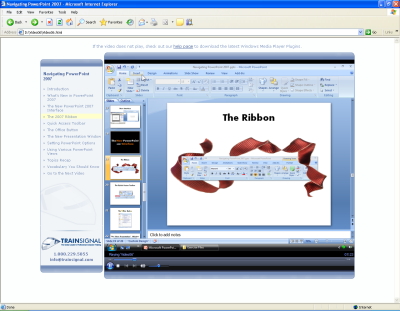
Figure 5: Navigating with the Ribbon interface 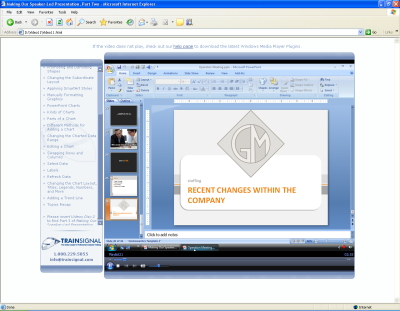
Figure 6: Scenario-Based Training Wrapping up Disc 1, the second disc of the training moves on to manipulating with Objects file (e.g. pdf, videos, etc) and creating tables. You will then be taught on how to prepare for your presentation using speaker notes, handouts, rehearsing timings and many more. Being a presentation-focused training, you will learn useful tips such as using speaker notes the right way and various opinions on distributing handouts. 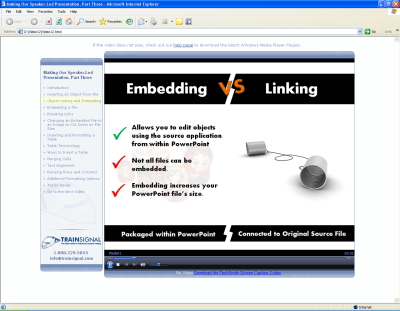
Figure 7: Embedding Vs Linking 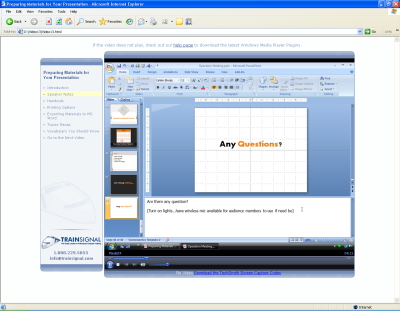
Figure 8: Using Speaker Notes the right way The next 2 lessons take you through creating an interactive (Kiosk-Style) and multimedia (Self-Running) presentation using animations, hyperlinks, action buttons and various multimedia files. PowerPoint distribution. The training wraps up with several methods on distributing a presentation. 
Figure 9: Inserting Shockwave Flash Object 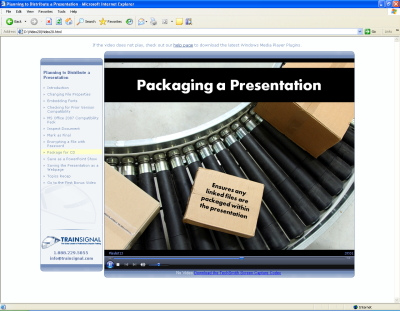
Figure 10: Packaging a presentation At the end of the training, if you feel that you are now confident enough to play around with more advanced techniques, 2 bonus videos on Flash-Style animations and Add-ins are included to broaden your knowledge on PowerPoint. 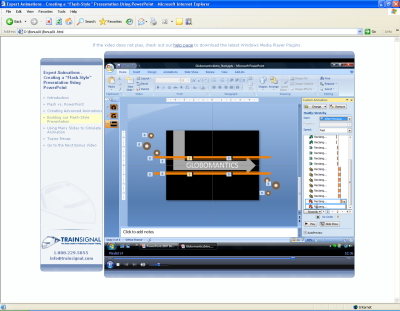
Figure 11: Creating sophisticated Flash-Style animations PowerPoint 2007 Training by Train Signal covers both PowerPoint 2007 tutorials and presentations knowledge. What makes this training package effective is how well these two areas are blended together, providing what you will need to know at the right time rather than separating them as two different subjects. It offers a lot more than what a PowerPoint training course or package should. Whether you are learning how to use PowerPoint 2007, improving your presentation skills, or mastering advanced PowerPoint techniques, Train Signal has them all in one package. Back | Top |
|
About PowerPoint Heaven
| FAQ
| Gallery
| Tutorials
| Contributors
| Submit Content
| Forums
| Broadcasting Channel
| eConvention
| Links
| RSS
Copyright © PowerPoint Heaven. PowerPoint is a registered trademark of Microsoft Corporation. The use of the information contained within PowerPoint Heaven(site) site is free and may be copied for personal use and presentations as long as credit is given to its respective authors. These materials may not be copied for commercial use or distribution, nor may these materials be modified or reposted to other sites unless otherwise stated. |