
|
| Home |
| News |
| Gallery |
| Tutorials |
| Contributors |
| Contact |
| Forums |
| Cool Add-Ins - VisualBee |
|---|
Introduction: VisualBee is a software that allows you to enhance your same old presentations into a presentation packed with powerful graphics. To put it simpler, VisualBee designs all your presentations for you. 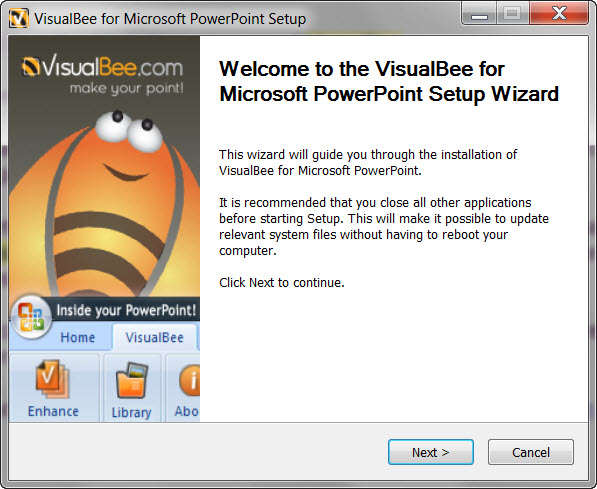
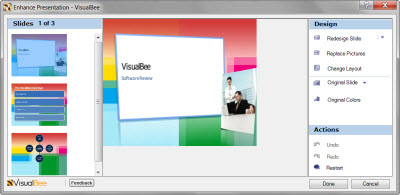
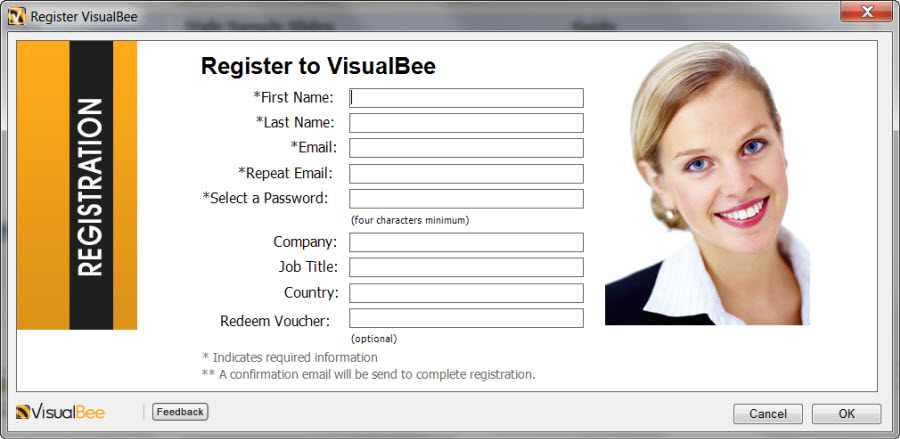
Link: VisualBee Price: Click here for price plans Version: 1.3.963.0 Notable Features:
Walkthrough: Download and installation of VisualBee is free. The catch is you will have to pay in order to save your final presentation. All new users are given $20 free to start off with, which is a good deal for those who want to give VisualBee a try. once you have downloaded VisualBee, the VisualBee toolbar will be added onto the PowerPoint ribbon. 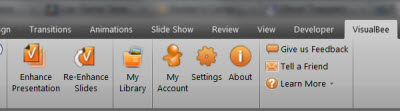
Figure 1: VisualBee toolbar There isn't much options to play around with. This is simply because the design process will be completely done by VisualBee and only minimal interaction from the user side is required. We will start off with a clean presentation with only text and no background. Now, go to the VisualBee toolbar and you will see several icons: Enhance Presentation, Re-Enhance Slides, My Library, My Acocunt, and etc. Click on the Enhance Presentation icon to start the enhancement process. From the enhancement dialog box, you will get 5 styles to choose from: Classic, Formal, Colorful, Artistic and Extreme. Select the style of your preference and click Ok to start the enhancement. What VisualBee does next is that it will intelligently select a design from a wide variety of collection based on the content of your presentation and the style you have chosen. You will not be able to choose the design manually, so make sure to save the design you like as there may be a high chance not encountering it again. If you are not satisfied with the design, simply click on the Restart button under the Actions section to start over again. 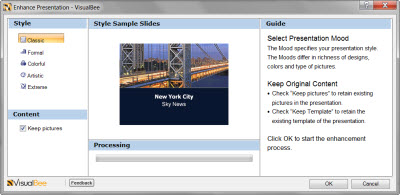
Figure 2: Choosing a style Once you are satisfied with the design, there are several options available to change the layout, images and colors if required. VisualBee also provides a large number of cliparts that you can use as images. Click 'Done' button to save and implement the design into your presentation. 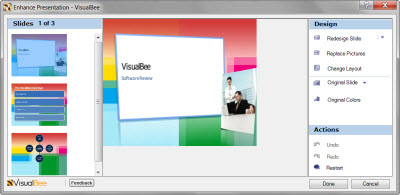
Figure 3: Transforming your presentation into Artistic style 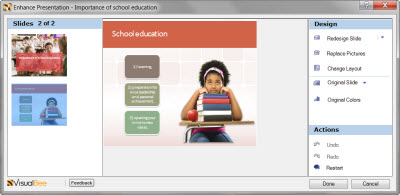
Figure 4: Transforming an education content presentation VisualBee is by far one of the easiest-to-use software for PowerPoint enhancement. It requires almost zero knowledge and interaction to transform your presentations. But what makes VisualBee impressive is not its zero learning curve, rather it is the smart enhancement process that automatically looks for a design to fit your presentation content perfectly. For those who are busy at work and have no time to mess around with presentations, this is definitely the software you should go for. Back | Top |
|
About PowerPoint
Heaven
| FAQ
| Gallery
| Tutorials
| Contributors
| Submit Content
| Forums
|
Broadcasting Channel
| eConvention
| Links
|
RSS
Copyright © PowerPoint Heaven. PowerPoint is a registered trademark of Microsoft Corporation. The use of the information contained within PowerPoint Heaven(site) site is free and may be copied for personal use and presentations as long as credit is given to its respective authors. These materials may not be copied for commercial use or distribution, nor may these materials be modified or reposted to other sites unless otherwise stated. |